
MioNext™ App
An exclusive app for Mio’s MiSentry™ Smart Dash Camfor upgraded full protection like never before
Be alerted and connected. Anytime, anywhere.
Be alerted and connected. Anytime, anywhere.
Smart Parking Guard for enhanced remote monitoring while your car is parked
Find out more about the advanced real-time features for your peace of mind
THREE MONTHS FREE NOW. Unlock a wealth of real-time features instantly with Mio MiSentry™ 4G LTE Smart Dash Cam.
Connect to your dash cam and get what's happening in real time
Detect events and keep you alerted
Have things in control wherever you are

Features
An all-in-one app makes your life easier
The homepage map displays the real-time location and connection status of your MiSentry™ Smart Dash Cam. Simply pick up your mobile phone to track your car's location remotely, browse driving records, and adjust settings easily.
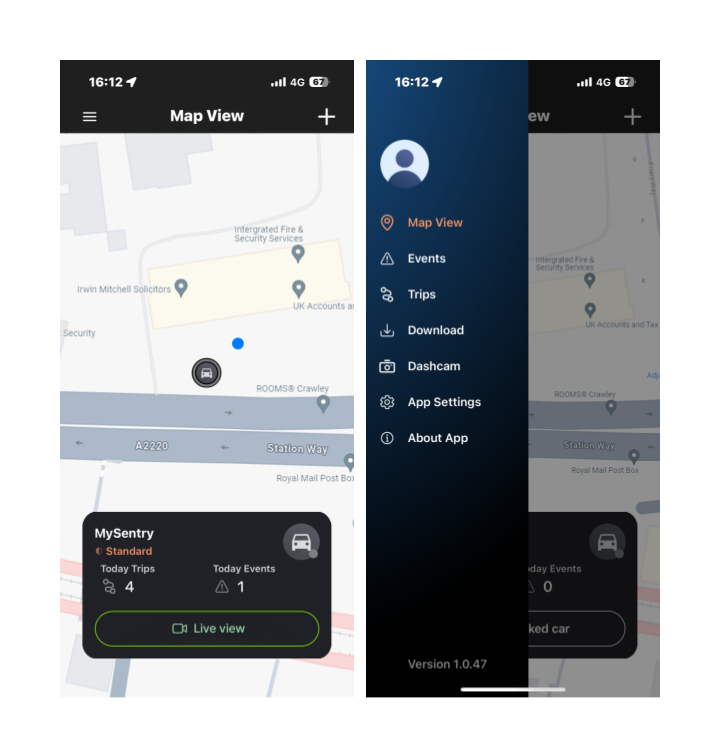
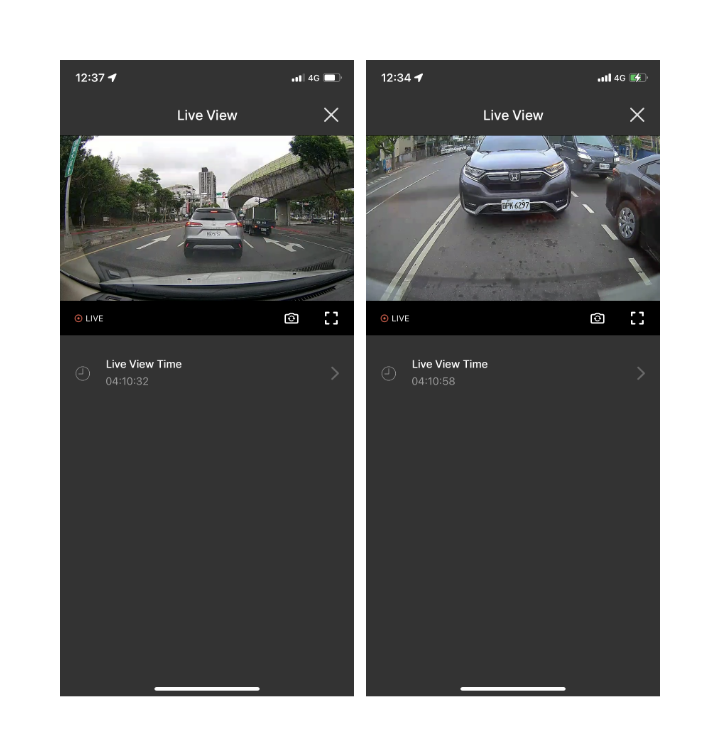
Live View: Connect to your dash cam and get what's happening in real time
Watch live video from your MiSentry™ Smart Dash Cam on the MioNext™ App, enabling always-on remote monitoring. Whether you're worried about your loved ones or feeling unsafe about your car's surroundings after parking, simply use the Live View function via the App to see real-time footage inside and outside your car while moving or when parked. No need to call or walk back to the parking lot anymore.
Smart Parking Guard: Detect events and keep you alerted
Imagine coming back to your car after shopping, only to discover unexpected damage to the front, and now you are wondering what happened. With MiSentry™ Smart Dash Cam bundled with a SIM card featuring 4G LTE connectivity, which eliminates the time gap of reviewing the recordings afterward, you're always in the know. Push notifications via the MioNext™ App alert you the moment an incident occurs, while event recording is instantly uploaded to the cloud so that you can access the footage on your phone.
The MioNext™ App also includes exclusive vehicle battery protection settings. You'll receive push notifications if the battery voltage level or duration drops below custom settings, being free from worries while using the parking mode.
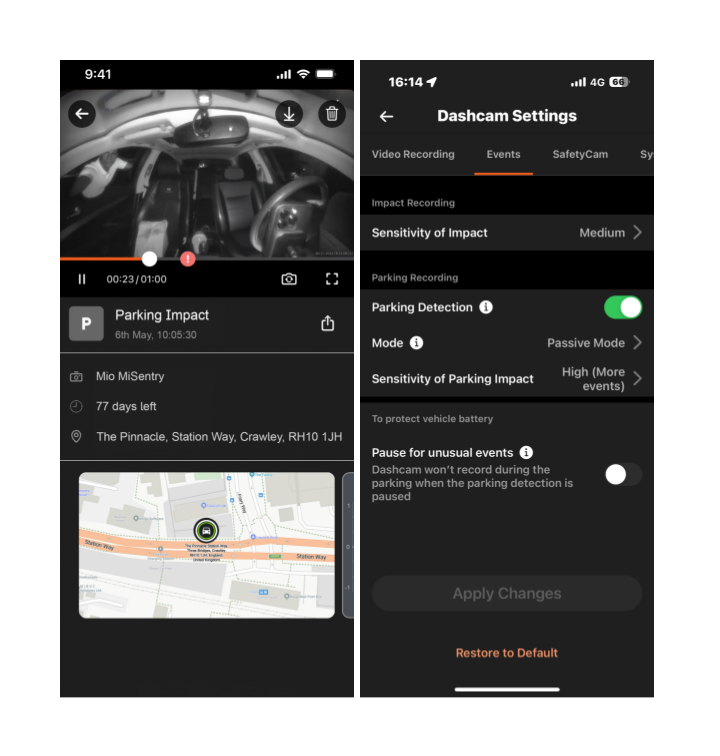

Push notifications: Have things in control wherever you are
Seamless pairing with the MioNext™ App, the MiSentry™ Smart Dash Cam delivers instant updates of the car, even to multiple accounts. You will be alerted by push notifications for the vehicle status and events.
- Vehicle Power-On Notification: Receive alerts when your vehicle is started.
- Parking Mode Motion Detection: Stay informed of any movement in front of your vehicle with timely push notifications.
- Parking Mode Impact Detection (triggered by the g-sensor): In the event of a collision, receive immediate push notifications and have the recording automatically locked and uploaded to the cloud for safekeeping. You can also remotely access and review event recordings instantly via the App.
Instant cloud-based storage, and more wireless functions
Find the parked car | Track records | OTA settings and auto-updates
Effortlessly access the MioNext™ App for real-time GPS location tracking to find your parked car and review track records of daily travels including driving time, mileage, and event recordings during the journey.
With the OTA wireless feature, you can easily adjust dash cam settings via the App. Moreover, without additional steps, the automatic system updates ensure your dash cam and GPS safety camera warnings data are always up to date.
*Please note that cloud storage backup is not permanent and actual storage time depends on the subscription plan (e.g., "Standard Plan" provides 90 days of storage)
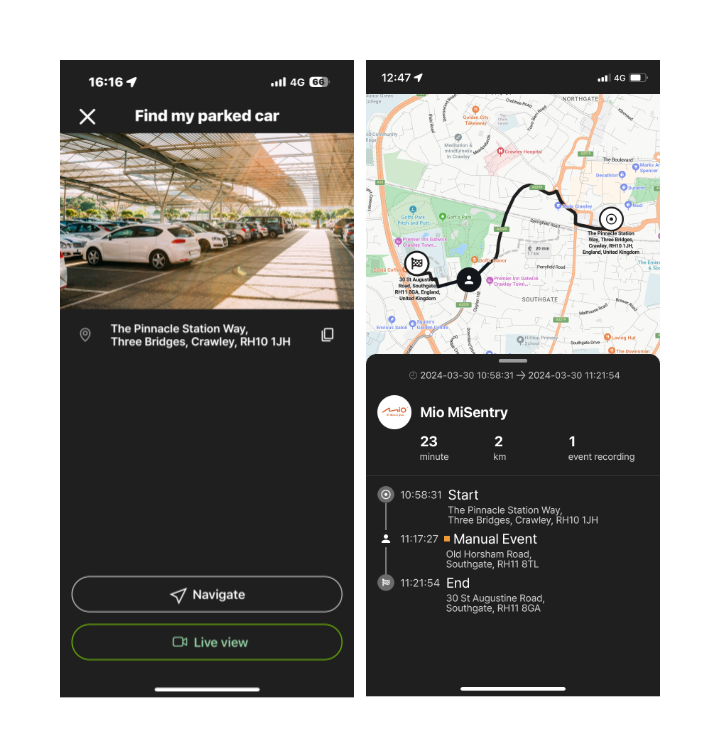
Subscription
- Basic Plan
- $0 /(Subscription cancelled)
Remote monitoring of both inside and outside the carSmart Parking Guard: Connected parking modePush notifications via the MioNext™ AppReal-time GPS location tracking- Safety Camera Warnings & Average Speedcam Alerts
(Manual SD card update) - System updates
(Manual SD card update) Cloud-based storage of events and tracks
(480P video)
(One-click manually upload/event automatically upload)
- Standard Plan
(Data SIM card & cloud service included) - First three months for free.
Three options for renewal:
3 month standard plan £19.99
6 month standard plan £35.99
12 month standard plan £69.99 - Remote monitoring of both inside and outside the car
(Maximum 5 min. live view) - Smart Parking Guard: Connected parking mode
(Smart Parking Guard)
(Maximum 5 min. live view) - Push notifications via the MioNext™ App
- Real-time GPS location tracking
- Safety Camera Warnings & Average Speedcam Alerts
((OTA automatic data updates)) - System updates
(OTA automatic data updates) - Cloud-based storage of events and tracks
(480P video)
(One-click manually upload/event automatically upload)
(Up to 90 days cloud storage)
Remarks:
※ If the subscription is not renewed upon expiration, access to Internet data and cloud services will be discontinued after the subscription period is over, affecting internet-based functionalities.
※ The "Standard Plan" offers a maximum of 1 GB of data usage per month (equivalent to approximately 5 hours of Live View or the upload of 100 event recordings). Upon reaching this data usage limit, the speed will be throttled. Only text push notifications will be available, other internet-based functions such as event recording uploads, Live View, or accessing cloud data will be suspended.
Related Product
Notice
- The MioNext™ App software services are designed to be used exclusively with the designated Mio MiSentry™ series main device. This app allows users to manage hardware devices and utilize 4G LTE service for remote, real-time monitoring of vehicle conditions.
- Users must log in to the MioNext™ App by using an existing or a newly registered Mio member account and comply with relevant usage regulations.
- The operation of the MioNext™ App requires compatibility with the user's smartphone. Please ensure that your smartphone's operating system version supports the MioNext™ App before use.
- A subscription plan is needed by purchase (or offered certain free trial) to activate 4G LTE data on the SIM card pre-installed in the device for all the internet-based features. 4G data is included in the package for activating remote monitoring and operation, and operation is subject to actual Internet signal conditions. Please refer to the subscription plan for more information.
- The SIM card pre-installed in the product is not allowed to be used with other devices or for other purposes.
- A SIM card is included with your purchase of any Mio MiSentry™ series dash cams. Once the device is installed and registered under your MioNext™ account, the SIM card's 4G LTE internet service is automatically activated from that same day. This grants you free access to remote monitoring and operational services for the first three months.
- With Live View, users can view live video streaming for up to 5 minutes each time.
- If monthly data usage reaches the limit of your subscription plan, the speed will automatically be throttled by suspending access to Live View and cloud backup storage, and users will only receive push notifications.
- Data transmission and push notification may be impacted by the strength of the cellular network signal. In areas with weak or no signal, transmissions will be queued and sent promptly once the signal is restored.
- Network connection issues may affect product functions, and it is recommended to check the network environment or check the remaining data quota in the subscription plan on the MioNext™ App for troubleshooting.
- The "Standard Plan" offers a maximum of 1 GB of data usage per month (equivalent to approximately 5 hours of Live View or the upload of 100 event recordings). Upon reaching this data usage limit, the speed will be throttled. Only text push notifications will be available, other internet-based functions such as event recording uploads, Live View, or accessing cloud data will be suspended.
- Please note that cloud storage backup is not permanent and actual storage time depends on the subscription plan (e.g., "Standard Plan" provides 90 days of storage).
High-definition videos are stored on the memory card. To prevent accidental overwriting caused by loop recording, it's advisable to manually back up important videos by synchronizing them. (Users can remove the memory card from the dash cam as needed for backup purposes.) - For any product issues, please refer to the user manual for troubleshooting or contact Mio service (https://support.mio.com/Mio.htm).
- Mio prioritizes and upholds user privacy and the security of personal data. Data, images, or files stored in the cloud by users will not be accessed or viewed by Mio without explicit user consent or in compliance with legal requirements.
- Mio reserves the right to modify or alter the information on the subscription plans outlined above at any given time. For the most current updates, please refer to Mio's MioNext™ App introduction webpage at https://www.mio.com/mionext-app-landing.


